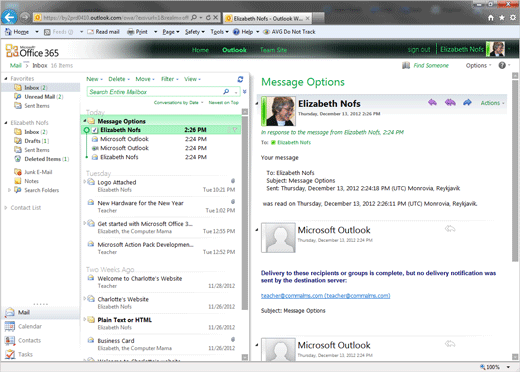Exam 77-891 Office 365
2. Communicate by using Office 365 Outlook Web Application
2.1 Manage E-Mail: Creating and Using Receipts
2. Communicate by using Office 365 Outlook Web Application
2.1 Manage E-Mail: Creating and Using Receipts
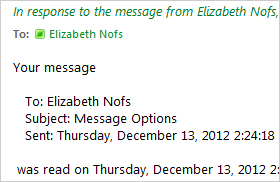

Review the Receipt
5. Review the Read Receipt
Another message should arrive almost instantly: the Read Receipt.
Select the Read Receipt in the Inbox and look at the data.
The Read Receipt indicates what date and time the message was read. E-mail confirmation can be very important, especially in business!
OK, that completes the discussion on E-mail options. We walked through the steps to create, reply, and track messages.
What's Next? The following pages will look at what you can do with these E-mails. Microsoft Outlook, especially when it is powered by a Microsoft Exchange Server, as it is in Office 365, is a database.
By definition, a database is a collection of information that can be analyzed and shared. Each Field that we reviewed (To, From, Subject, Date) can be used to find answers quickly.
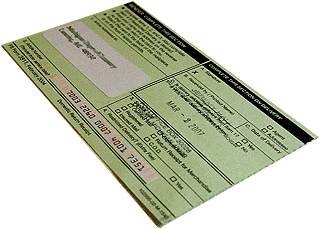
Mail->Inbox->Read Receipt